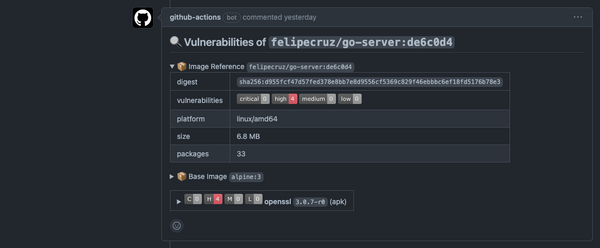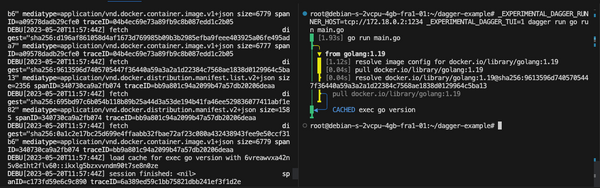Installing Kubernetes on Hetzner Cloud
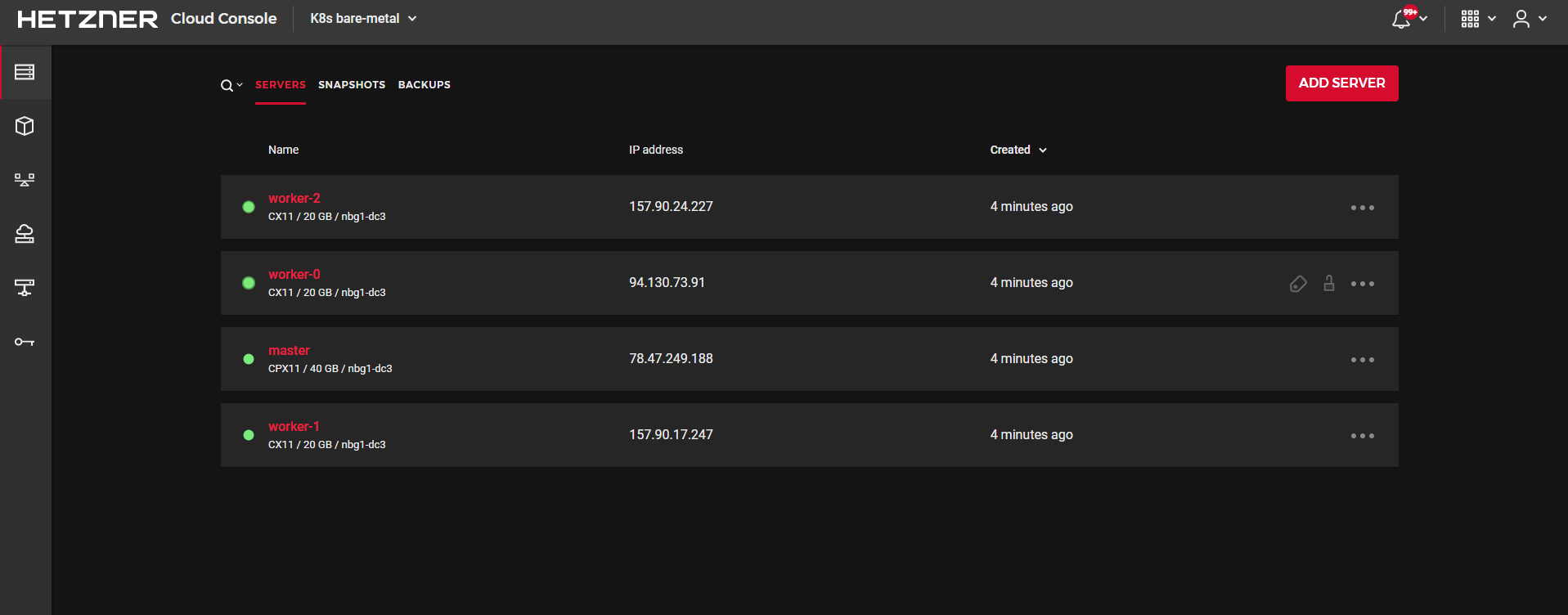
Kubernetes Terraform installer for Hetzner bare-metal.

Initial setup
Clone the repository and install the dependencies:
$ git clone https://github.com/felipecruz91/k8s-hetzner.git
$ cd k8s-hetzner $ terraform init
Note that you'll need Terraform v0.13 or newer to run this project.
Note that, before running the project, you'll have to create an access token for Terraform to connect to the Hetzner Cloud API.
Once you have the token, create the hetzner-api-token.txt file and paste it in there.
Using the token, create the TF_VAR_hcloud_token environment variable:
$ export TF_VAR_hcloud_token=$(cat hetzner-api-token.txt)
Building the Kubernetes VM image with Packer
$ cd images && \
packer build image-master.jsonUsage
Create a bare-metal Kubernetes cluster with one master and 3 worker nodes:
$ terraform apply \
-var master_location=nbg1 \
-var master_server_type=cpx11 \
-var worker_nodes_count=3 \
-var worker_server_type=cx11 \
-var worker_location=nbg1
This will do the following:
- provisions three bare-metal servers with Ubuntu 18.04 LTS (the size of the
masterand thenodemay be different but must remain in the same type of architecture) - connects to the master server via SSH and installs Docker CE and kubeadm apt packages
- runs kubeadm init on the master server and configures kubectl
- downloads the kubectl admin config file on your local machine and replaces the private IP with the public one
- creates a Kubernetes secret with the Weave Net password
- installs Weave Net with encrypted overlay
- starts the nodes in parallel and installs Docker CE and kubeadm
- joins the nodes in the cluster using the kubeadm token obtained from the master
Scale up by increasing the number of nodes:
$ terraform apply \
-var worker_nodes_count=4
Tear down the whole infrastructure with:
$ terraform destroy -force
Remote control
After applying the Terraform plan you'll see several output variables like the master public IP, the kubeadm join command and the current workspace admin config.
In order to run kubectl commands against the Hetzner cluster you can use the kubectl_config output variable:
$ export KUBECONFIG="$(pwd)/$(terraform output kubectl_config)
$ kubectl --insecure-skip-tls-verify get nodes -o wide
NAME STATUS ROLES AGE VERSION INTERNAL-IP EXTERNAL-IP OS-IMAGE KERNEL-VERSION CONTAINER-RUNTIME
master Ready master 3m45s v1.19.5 78.47.249.188 <none> Ubuntu 18.04.5 LTS 4.15.0-124-generic docker://19.3.6
worker-0 Ready <none> 3m28s v1.19.5 94.130.73.91 <none> Ubuntu 18.04.5 LTS 4.15.0-124-generic docker://19.3.6
worker-1 Ready <none> 3m23s v1.19.5 157.90.17.247 <none> Ubuntu 18.04.5 LTS 4.15.0-124-generic docker://19.3.6
worker-2 Ready <none> 3m26s v1.19.5 157.90.24.227 <none> Ubuntu 18.04.5 LTS 4.15.0-124-generic docker://19.3.6